
Download 30 day evaluation versions of our products. Download fully functional trial versions of If you decide to keep the software, payment is required. To purchase a product, visit the Purchase page. Shortly after making your purchase you will receive your registration code(s) via email. |
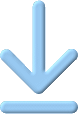
|

|
Paper Valet™ 2.1
|
Installation instructions:
- Find the application you want to download above, and click the download link.
- If a dialog box opens and prompts you to run or save the file, click the Save button.
- The download will begin. Please be patient and wait until the file has completely downloaded.
- Using your web browser or a the Windows Explorer utility, navigate to the directory where you downloaded the file, and double-click the ZIP file.
- This will open the ZIP file; most recent versions of Windows have ZIP functionality built in.
- Extract the contents of the ZIP file to a temporary folder and close the zip file.
- Double-click on setup.exe to start the installation procedure and follow the instructions displayed on your screen.
* The above steps assume that you have a version of Windows with built-in ZIP functionality or a separate ZIP utility such as 7-Zip installed. To obtain the 7-Zip utility visit the following web site: https://www.7-zip.org/.
Uninstall instructions:
- Open Control Panel.
- Double-click on the Add/Remove Programs icon.
- A dialog box opens showing a list of previously installed applications. Select the one you want to uninstall then choose Remove.
- Follow the uninstall instructions.
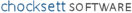 products here. You can freely download and install these versions on your computer for an evaluation period of 30 days. All downloads include a full install and uninstall.
products here. You can freely download and install these versions on your computer for an evaluation period of 30 days. All downloads include a full install and uninstall.
